Capture One, Lightroom Classic, PhotoLab Elite, and Photo RAW have all been updated this Fall. The question for me is whether or not these changes make switching from Lightroom Classic a good choice.
I wrote about my approach to selecting a post-processing software for my photography earlier. My approach now is the same; what I consider important has not changed. What has changed are the features of the different programs.
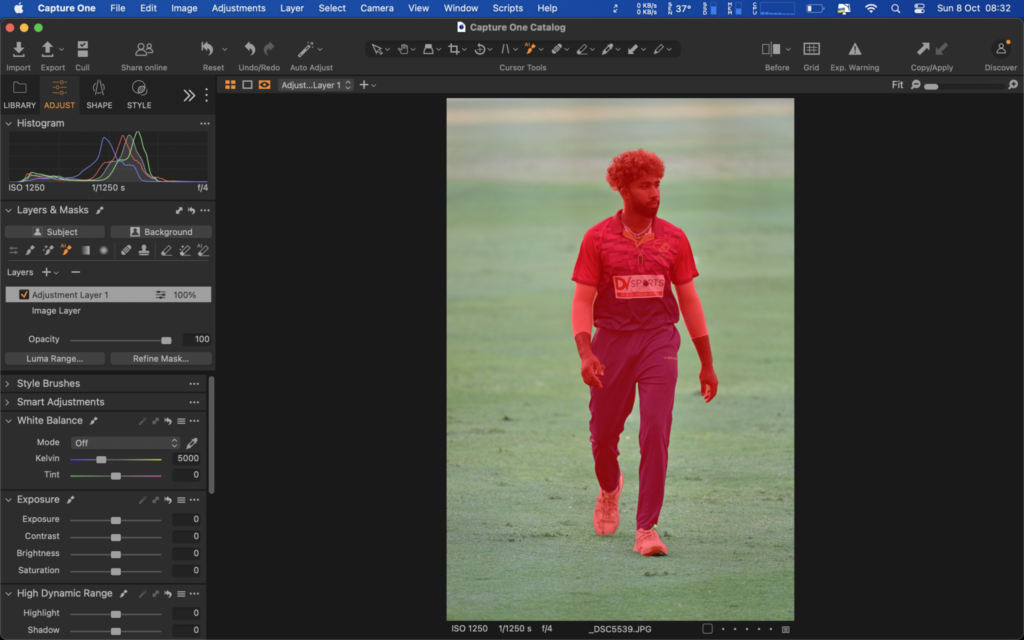
Capture One no longer uses a year in the name. The latest update is now simply Capture One, version 16.3. Its primary new feature, and an important one, is AI Masking. There are also performance improvements, better tethering, and a range of small additions. Significantly, no changes were made to its noise reduction capabilities; those continue to trail the pack. It may be that Capture One’s focus on studio photographers makes such a feature unimportant to the developers. But it’s important to me and AI Masking does not go far enough to make me want to switch from Lightroom Classic to Capture One.
PhotoLab Elite 7 was the biggest disappointment to me. It brought an improved interface for local adjustments, but little else of interest. And certainly not anything to displace Lightroom Classic in my toolchain. This is too bad because DxO’s raw conversions and noise reduction are still best-in-class. I was hoping for at least additional Digital Asset Management (DAM) features.
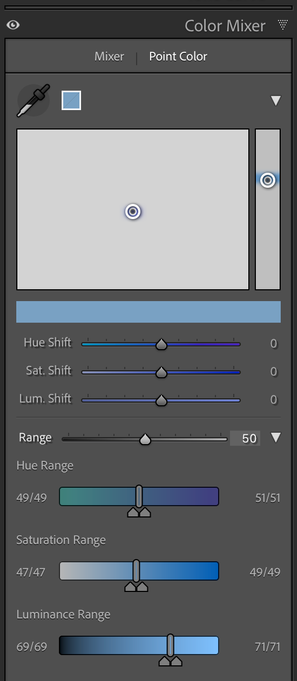
Adobe leads all in popularity with Lightroom and Photoshop. Earlier this year they added impressive, but not best-in-class, noise reduction. This Fall they added Point Color to make detailed color adjustments possible and to bring Lightroom into close competition with Capture One in this area. Some may find value in Lens Blur effects, also added. For me, those features don’t add much that I need, but they don’t lessen the value, either.
The last to update was ON1 with Photo RAW 2024; perhaps the most ambitious of the Fall updates. They added a ton of new features, but for my use, none more important than the speed increase when switching from Browse to Edit and back, better highlight recovery, and a more sane user interface. Brilliance AI is another valuable addition because it makes it easy to get to a solid starting point for further editing. It’s a bit heavy-handed, using its defaults, but those can be toned down to taste.
With upgrades in hand, I can spend some time with each program in an attempt to discover if any can beat Lightroom Classic for my needs. That is still the standard, in my view, and is so capable that others have a steep hill to climb. Adobe engineers have a long and deep understanding of color, raw conversion, and image adjustments. The professional community’s use of Lightroom Classic and Capture One drives those applications’ improvements and features. I’ll see how Photo RAW 2024, in particular, compares.
Unless there is a big change to my opinion over the next few days of experiments, this is how I see the rankings of these four programs:
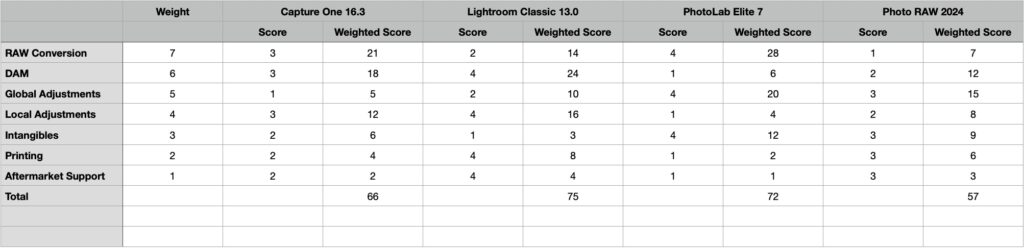

Leave a Reply